Best Java Training Institute in Hyderabad
100% Job-Oriented Training by Industry Experts with Guaranteed Internship and Placement Assistance!
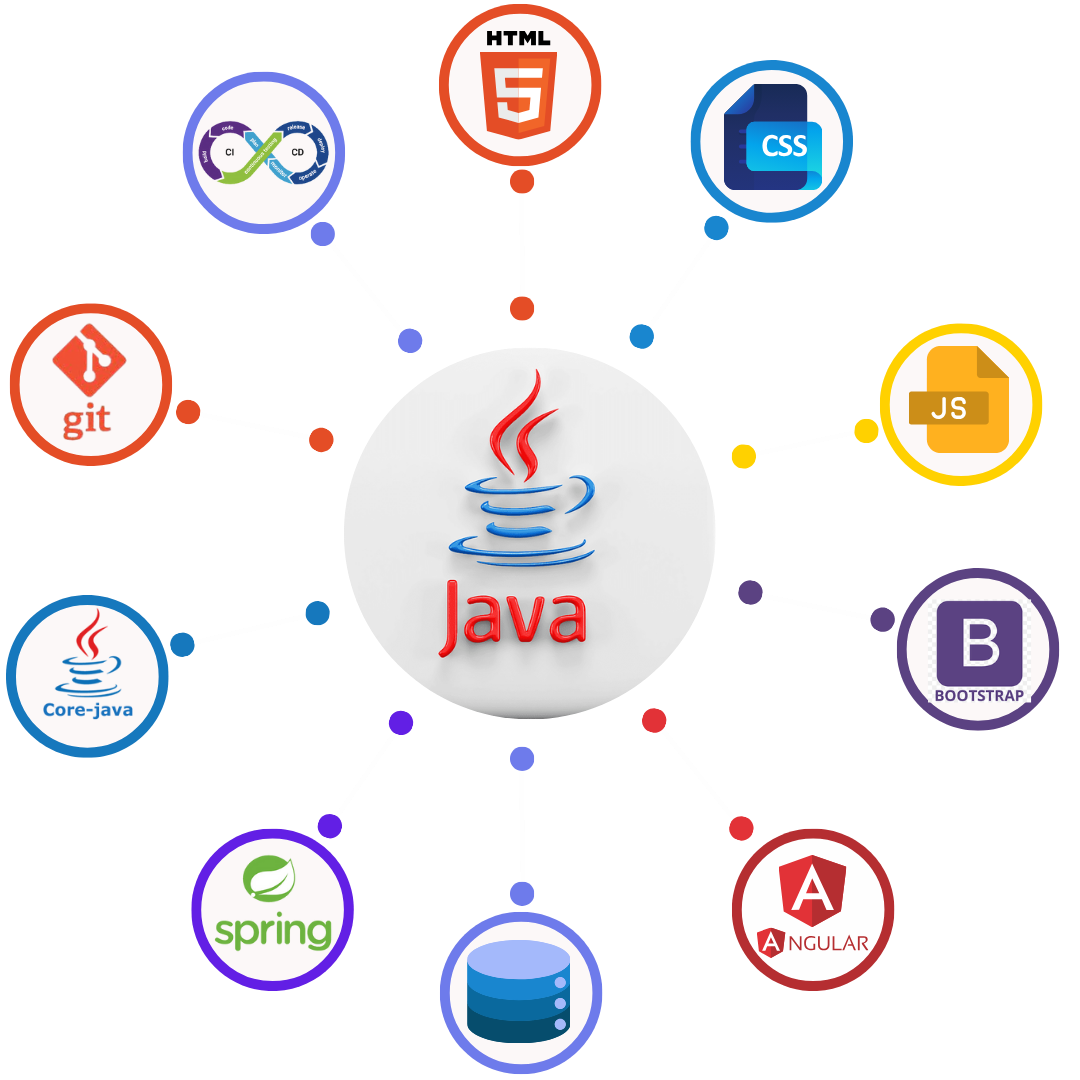
5.0
5.0
4.6
Best Java Training Institute in Hyderabad, Kukatpally & KPHB
Best Java Training in Hyderabad, Kukatpally and KPHB Java training in Kukatpally & KPHB, Hyderabad covers topics from scratch to expert level with lots of real time project examples.
SSSIT Computer Education is rated as one of the best Java Training Institutes in KPHB, Kukatpally and Hyderabad by trained students. Here Trainers are highly qualified & experienced in delivering Training and Development delivers the content as per industry expectation from a Java Developer. The Java Training class consists of more project oriented scenarios with the Industry Aligned Curriculum
Project Oriented Course Curriculum
You will be exposed to the following Java Full Stack training content
- HTML & CSS
- Introduction to HTML
- What is HTML?
- Role of HTML in Web Development
- HTML Editors and Development Environment Setup
- Basic HTML Document Structure
- The HTML, head, title, & body tags
- HTML Document Structure
- HTML Elements and Tags
- Block-level vs Inline Elements
- HTML Attributes (Global and Element-specific Attributes)
- Void Elements
- Text Formatting
- Heading tags and formatting tags
- Quotes: Blockquote and Inline Quotes
- Body Entities
- Lists: Ordered , Unordered and Datalist
- Links and Navigation
- Creating Hyperlinks with <a>
- Linking to External and Internal Resources
- Email Links and Telephone Links
- Image Links
- Navigation Bars and Menus (with <nav>)
- Images
- Inserting Images with img tag
- Alt Attribute and Image Descriptions
- Mapping Image with different shapes
- Using (iframe) for External Content (e.g., YouTube)
- Tables
- Creating Tables: <table>, <tr>, <td>, <th>
- Table Headers, Footers, and Captions
- Colspan and Rowspan Attributes
- Table Accessibility Considerations
- HTML5 Semantic Elements
- The Role of Semantic HTML in Modern Development
- New Structural Elements in HTML5 (<header>, <footer>, <main>, <aside>)
- Using <section> and <article> for Content Segmentation
- Benefits for SEO and Accessibility
- Forms and Input Handling
- Form Structure: <form>, action, method
- Difference between Get and Post Method
- Common Input Types: Text, Password, Email, Number, Date, etc.
- Checkboxes, Radio Buttons, and Select Dropdowns
- Textarea and Submit Buttons
- Form Validation (Required Fields, Pattern Matching)
- Labeling Forms and Improving Accessibility
- Multimedia
- Intro to Multimedia and Formats of Video &Audio
- Embedding Audio
- Embedding Video
- Graphics
- Difference between Canvas VS SVG
- Embedding External Stylesheets and JavaScript Files
- Inline SVG Graphics
- HTML API'S
- HTML Web APIs
- HTML Drag and Drop
- HTML Web Storages
- HTML Web Workers
- Introduction to CSS
- What is CSS?
- History and Evolution of CSS
- Advantages of CSS in web Development
- Types of CSS:Inline,Internal,External
- Basic CSS Syntax and Structure
- CSS Selectors: Element, ID, Class, Universal, Grouping
- CSS Box Model
- Understanding the Box Model
- Margins, Borders, Padding, and Content
- Box-sizing property
- CSS Selectors in Depth
- Attribute Selectors
- Pseudo-Classes and Pseudo-Elements
- Combinators: Descendant, Child, Adjacent, General Sibling
- CSS Layout Techniques
- Positioning: Static, Relative, Absolute, Fixed, Sticky
- Display Property: Block, Inline, Inline-Block, None
- Float and Clear
- CSS Flexbox and CSS Grid: Introduction and Key Properties
- Typography in CSS
- Font Properties: Font-Family, Font-Size, Font-Weight, Font-Style
- Text Properties: Text-Align, Text-Transform, Text-Decoration, Line-Height
- Using Web Fonts
- Styling Links and Lists
- Styling Hyperlinks: Link States
- Styling Ordered, Unordered, and Definition Lists
- Colors, Backgrounds, and Borders
- Color Models: RGB, RGBA, HEX, HSL, HSLA
- Background Properties: Background-Color, Background-Image, Background Position, Background-Repeat, Background-Attachment
- Border Properties: Border-Width, Border-Style, Border-Color, Border-Radius
- Gradients: Linear, Radial
- CSS Units and Values
- Absolute Units: px, pt, cm, mm
- Relative Units: em, rem, vw, vh, %, fr
- Calculations using the calc() function
- CSS Transitions and Animations
- CSS Transitions: Transition Properties, Timing Functions
- CSS Animations: Keyframes, Animation Properties
- Responsive Design with CSS
- Media Queries: Breakpoints and Usage
- Viewport Meta Tag
- Responsive Units: %, vw, vh, rem, em
- Flexbox and Grid for Responsive Layouts
- Advanced CSS Features
- CSS Grid Advanced Techniques: Grid Areas, Template Layouts
- Advanced Flexbox Layout Patterns
- CSS Shapes and Masks
- CSS Clip-Path Property
- CSS Filters: Blur, Grayscale, Drop Shadows, etc.
- Advanced Selectors (Nth-child, Nth-of-type)
- Introduction to Bootstrap
- Overview of Bootstrap
- History and evolution of Bootstrap
- Importance of responsive design in web development
- Installation and setup of Bootstrap (via CDN, npm, or manual download)
- File structure of Bootstrap
- Bootstrap Grid System
- Understanding the Bootstrap grid system
- Grid layout and breakpoints
- Building responsive layouts with the grid system
- Understanding container, row, and column classes
- Nesting grids and offsetting columns
- Typography and Basic Elements
- Bootstrap’s typography system
- Headings, paragraphs, and text utilities
- Lists, blockquotes, and code elements
- Inline elements and contextual text classes
- Bootstrap Components
- Overview of Bootstrap components
- Buttons and button groups
- Forms: Form controls, input groups, layout options, and validation
- Navigation: Navbar, navs, and tabs
- Dropdowns and modals
- Alerts, badges, and breadcrumbs
- Cards and media objects
- Utilities and Helpers
- Utility classes in Bootstrap
- Margin, padding, and spacing utilities
- Display and visibility classes
- Sizing utilities for width, height, and viewport settings
- Flexbox utilities for alignment, distribution, and order
- Text alignment and font utilities
- Background and color utilities
- Advanced Components
- Carousel and image sliders
- Collapse and accordions
- Tooltips and popovers
- Pagination and progress bars
- Scrollspy and sticky navigation
- Bootstrap Icons and Customization
- Introduction to Bootstrap Icons
- Adding and customizing Bootstrap Icons
- Customizing Bootstrap with Sass variables
- Overriding Bootstrap styles
- Creating custom themes with Bootstrap
- Javascript
- Intro to Javascript
- ECMA Standard
- Different Javascript Engines
- Data Types & Operators
- Control Statements & Loops
- Displaying Pop up messages
- Functions in Javascript
- Arrow Functions
- Variable & Functions Hoisting
- let, var & const
- Objects in Javascript
- Different Types of Object creations
- Creating classes using function
- Prototype
- Shallow copy & Deep copy
- Arrays
- Array functions - map, filter, reduce....
- Closures
- Event handling
- DOM Manipulation
- Data Validations
- Template literals
- Spread Operator & Rest Parameters
- Object & Array Destructuring
- call, apply & bind
- Call back functions
- Promises
- async and await
- setTimeout, setInterval
- Event looping
- Browser API - Fetch API
- Web Storages - Local, Session Storages & Cookies
- Typescript
- Intro to Typescript
- Diff. Between Javascript & Typescript
- Data Types & Variables
- Working with classes
- Inheritance
- Working with Interfaces
- Generics
- Modules & Namespace
- React JS
- Module 1. Introduction to React.js
- Setting up a React development environment (e.g., Node.js, npm, Create React App)
- Module 2. Creating Your First React Application
- Hello World example
- Understanding React components
- JSX syntax
- Module 3. Understanding Components and Props
- Functional components
- Class components
- Passing and using props
- Module 4. State and Lifecycle
- State in React components
- Updating state
- Component lifecycle methods
- Module 5. React Hooks
- useState()
- useEffect()
- useContext()
- Module 6. Handling Events
- Event handling in React
- Binding event handlers
- Arrow functions vs. regular functions
- Module 7. Working with Forms
- Controlled components
- Handling form submission
- Form validation
- Module 8. Conditional Rendering
- Conditional rendering with if statements
- Ternary operators and logical && in JSX
- Module 9. Lists and Keys
- Rendering Lists
- Using .map() to render lists of elements
- Providing a key for each item
- Module 10. Understanding Keys
- The importance of keys in React
- Choosing the correct key
- Module 11. Styling in React.js
- CSS in React
- Different approaches for styling (CSS, CSS-in-JS, CSS Modules)
- Inline styles
- Styling Libraries
- Popular CSS frameworks (e.g., Bootstrap, Material-UI)
- Module 12. React Router
- Introduction to React Router
- Setting up React Router
- Creating routes
- Navigating with React Router
- Using Link and NavLink
- Nested Routes and Dynamic Routing
- Nested routes
- Passing parameters to routes
- Module 13. State Management with Redux
- Introduction to Redux
- Understanding the need for state management
- Basic concepts: actions, reducers, store
- Setting Up Redux
- Installing Redux and setting up a store
- Creating actions and reducers
- Connecting React with Redux
- Using connect to connect components to the store
- Dispatching actions
- Module 14. Asynchronous Programming and API Integration
- AJAX and Fetch API
- Making HTTP requests in React
- Fetching data from an API
- Async/Await and Promises
- Module 15. Handling Errors in React Applications
- Error handling and debugging
- Debugging React apps
- Performance optimization
- Memoization
- React.memo and PureComponent
- Module 16. Deploying a React Application
- Deployment
- Cloud Services (Netlify, Vercel)
- Module 1. Introduction to React.js
- Introduction to Java
- Java Tokens
- Comments
- Identifiers
- Keywords
- Character Set
- Variables
- Datatypes
- Primitive Datatypes
- Reference Datatypes
- Working with Java Editor Softwares and IDE
- Editplus
- NetBeans
- Eclipse
- Type Conversion, Casting & Promotion
- Widening Type Casting
- Narrowing Type Casting
- Operators and Control Statements
- Method and Types of Methods
- Mutable Methods
- Immutable Methods
- Initialize Methods
- Constructor and Types of Constructors
- Compiled Constructor
- Default Constructor
- Parameterized Constructor
- Constructor Overloading
- Constructor Nesting
- Copy Constructor
- Block and Types of Blocks
- Declarations, Invocations and Executions
- Compiler & JVM Architecture
- Static Members and their Execution Control Flow
- Static Fields
- Static Methods
- Static Blocks
- Non-Static Members and their Execution Control Flow
- Final
- Final Variables
- Final Methods
- Final Classes
- Deleting an Object
- Garbage Collection
- Garbage Collector
- Arrays
- Single Dimension
- Double Dimension
- Jagged Arrays
- Var-arg Types
- Classes and Types of Classes
- Abstract Method and Abstract Classes
- Interface
- Packages with Static Imports
- Working with jar
- Modifiers
- Non Access Modifiers
- Static
- Final
- Transient
- Volatile
- Synchronized
- Abstract
- Strictfp
- Access Modifiers
- Private
- Protected
- Public
- Default
- Non Access Modifiers
- Reading Runtime Values from Keyboard and Properties File
- Using BufferedReader
- Using Command Line Arguments
- Using Scanner Class
- Using DataInputStream
- OOPS - Fundamentals
- Class and Object
- Inheritance
- Single
- Multi-Level
- Multiple
- Hierarchical
- Hybrid
- Multi-Path
- Polymorphism
- Compile-time
- Run-Time polymorphism
- Coupling and Cohesion
- Enum and Annotation
- Advanced Java Training Course Overview
- JDBC 4.0
- Introduction to JDBC
- JDBC architecture
- java.sql Package
- Connection, Statement, ResultSet
- Prepared Statement
- Callable Statement
- Scrollable and Updatable ResultSet
- Batch Updates
- ResultSetMetaData
- Simple Transaction Management
- Four Levels of JDBC drivers, their pros & cons
- Features of JDBC 3.0
- Servlets 3.0
- Need of Server side Programming
- Introduction to Servlets
- Servlet Life Cycle
- javax.servlet package
- ServletConfig, ServletContext, ServletResponse
- Supplying initialization parameters to Servlets
- Performing database operations in Servlets
- Include and forward mechanisms
- Applying filters to Servlets
- javax.servlet.http Package
- HttpServlet Life Cycle
- Http request methods GET vs POST
- HttpServletRequest, HttpServletResponse
- Session Tracking, purpose
- Cookies
- Http Session, URL rewriting
- Event listeners
- JSP 2.2
- Disadvantages of Servlets
- Introduction to JSP
- JSP Life Cycle
- Creating dynamic Web content with JSP
- Scripting elements
- Scriptlet
- Declaration
- Expression
- XML syntax for JSP elements
- JSP directives: page, include, and taglib
- JSP implicit objects
- JSP scopes
- Include and forward mechanism
- Using a Java bean in a JSP
- Classic Tags, Simple Tags
- Error Handling in a jsp
- JDBC 4.0
- Java Persistence API (JPA)
- Introduction to Java Persistence API (JPA)
- Java Mail API
- Java Mail Introduction
- Sending Email
- Sending email by Gmail
- Receiving Email
- Sending attachment
- Introduction to Spring Framework
- Spring Boot Overview
- Overview of Spring Framework
- Core features of Spring (Inversion of Control, Dependency Injection)
- Introduction to Spring Modules (Spring Core, Spring Data, Spring MVC, Spring Boot, etc.)
- What is Spring Boot?
- Spring Boot vs Spring Framework
- Advantages of using Spring Boot
- Spring Boot architecture and components
- Spring Boot CLI and IDE setup
- Spring Boot Project Structure
- Understanding Spring Boot project structure
- Spring Boot starter templates
- Dependency management using Maven/Gradle
- Application properties and YAML configurations
- Spring Boot Auto-Configuration
- Auto-configuration mechanism in Spring Boot
- Using annotations
- Customizing Spring Boot auto-configuration
- Auto wiring
- Spring Data JPA and Persistence
- Overview of Spring Data JPA
- Entity relationships (One-to-One, One-to-Many, Many-to-Many)
- CRUD operations with Spring Data repositories
- Query methods and JPQL (Java Persistence Query Language)
- Pagination and sorting
- Transaction management with Transactional
- Spring Boot REST API Development
- Introduction to Postman Tool
- Building RESTful web services using Spring Boot
- Handling HTTP requests and responses (GET, POST, PUT, DELETE)
- RequestBody, ResponseEntity, and PathVariable
- Exception handling in Spring Boot (ControllerAdvice, ExceptionHandler)
- Validating REST API inputs using annotations
- Spring Boot Security
- Introduction to Spring Security
- Configuring authentication and authorization
- Role-based access control (RBAC)
- JWT (JSON Web Token) integration with Spring Security
- OAuth2 for securing Spring Boot applications
- Spring Boot Testing
- Unit testing with JUnit
- Testing Spring Boot applications using Spring Test
- Integration testing with Spring Boot
- Mocking dependencies with Mockito
- Writing test cases for REST controllers and services
- Spring Boot with Databases
- Configuring Spring Boot with relational databases (MySQL, PostgreSQL, etc.)
- Database initialization and migrations using Flyway/Liquibase
- Connecting to NoSQL databases (MongoDB, Cassandra)
- Spring Boot with Redis for caching
- Spring Boot and Messaging
- Introduction to messaging in Spring
- Integrating Spring Boot with messaging platforms (RabbitMQ, Kafka)
- Asynchronous messaging with Spring Boot
- Message converters and listeners
- Introduction to Microservices Architecture
- What are microservices?
- Monolithic vs Microservices architecture
- Benefits and challenges of microservices
- Key concepts: API Gateway, Service Discovery, Circuit Breaker, Distributed Configuration
- Spring Boot Microservices Development
- Building microservices using Spring Boot
- Communication between microservices (REST, messaging, gRPC)
- Service Registration and Discovery with Eureka
- Load balancing with Spring Cloud Ribbon
- API Gateway with Spring Cloud Gateway or Zuul
- Configuring externalized properties with Spring Cloud Config
- Inter-Service Communication
- Synchronous communication with REST
- Asynchronous communication with Kafka, RabbitMQ
- Circuit Breaker with Spring Cloud Netflix Hystrix/Resilience4j
- Distributed tracing with Sleuth and Zipkin
- Microservices Security
- Securing microservices with Spring Security
- OAuth2 and JWT-based authentication
- Securing API Gateway
- Implementing SSO (Single Sign-On) with Spring Boot
- Spring Boot Microservices and Databases
- Handling databases in microservices (Database per service pattern)
- Transaction management in distributed systems
- Saga Pattern and Event-Driven Architecture
- Data consistency in microservices
- Monitoring and Logging in Spring Microservices
- Centralized logging using ELK (Elasticsearch, Logstash, Kibana)
- Distributed tracing with Spring Cloud Sleuth and Zipkin
- Application metrics with Micrometer
- Integrating Prometheus and Grafana for monitoring
- Deploying Spring Boot Microservices
- IDEs
- Introduction to Docker
- Introduction to Kubernetes
- Containerization with Docker
- Orchestrating containers with Kubernetes
- Using Helm for managing Kubernetes applications
- Cloud deployment with AWS/GCP/Azure
- CI/CD pipelines for Spring Boot microservices (Jenkins, GitLab CI, etc.)
- Introduction to DBMS
- Approach to Data Management
- Introduction to prerequisites
- File and File system
- Disadvantages of file
- Review of Database Management Terminology
- Database Models
- Hierarchical Model
- Network Model
- Relational Model
- Introduction to RDBMS
- Features of RDBMS
- Advantages of RDBMS over FMS and DBMS
- The 12 rules (E.F Codd’s Rules – RDBMS)
- Support of Normalization Process for Data Management
- Oracle Corporation Products
- Oracle Versions
- About SQL & SQL*PLUS
- Sub Language Commands
- Data Definition Language (DDL)
- Data Retrieval Language (DRL)
- Data Manipulation Language (DML)
- Transaction Control Language (TCL)
- Database Security and Privileges (DCL)
- Introduction to SQL Database Object
- Oracle Predefined Data types
- DDL Commands
- Create, Alter (add, modify, rename, drop) Columns, Rename, Truncate, Drop
- DML - Insert, Update, Delete
- DQL - SELECT Statements using WHERE clause
- Comparison and Conditional Operators
- Arithmetic and Logical Operators
- Set Operators (UNION, UNION ALL, INTERSECT, MINUS)
- Special Operators – IN (NOT IN), BETWEEN (NOT BETWEEN), LIKE (NOT LIKE), IS NULL (IS NOT NULL)
- Working with DML, DRL Commands
- Operators Support
- Built-in Functions
- Arithmetic Functions
- Character Functions
- Date Functions
- Conversion Functions
- Aggregate Functions
- OLAP Functions
- General Functions
- Grouping the Result of a Query
- Using GROUP BY and HAVING Clause of DRL Statement
- Using ORDER BY Clause
- Working with Integrity Constraints
- Importance of Data Integrity
- Support of Integrity Constraints for Relating Table in RDBMS
- NOT NULL Constraint
- UNIQUE Constraint
- PRIMARY KEY Constraint
- FOREIGN KEY Constraint
- CHECK Constraint
- Working with Different Types of Integrity Constraints
- REF Constraint
- Understanding ON DELETE Clause in Referential Integrity Constraint
- Working with Composite Constraint
- Applying DEFAULT Option to Columns
- Working with Multiple Constraints upon a Column
- Adding Constraints to a Table
- Dropping of Constraints
- Enabling / Disabling Constraints
- Querying for Constraints Information
- Querying Multiple Tables (Joins)
- Equi Join / Inner Join / Simple Join
- Cartesian Join
- Non-Equi Join
- Outer Joins
- Self Join
- Working with Sub Queries
- Understanding the Practical Approach to Sub Queries / Nested Select / Sub Select / Inner Select / Outer Select
- What is the Purpose of a Sub Query?
- Sub Query Principle and Usage
- Type of Sub Queries
- Single Row
- Multiple Row
- Applying Group Functions in Sub Queries
- The impact of Having Clause in Sub Queries
- In, Any/Some, All Operators in Sub Queries
- Correlated Sub Queries
- Handling Data Retrieval with EXISTS and NOT EXISTS Operators
- Working with DCL, TCL Commands
- Grant, Revoke
- Commit, Rollback, Savepoint
- SQL Editor Commands
- SQL Environment Settings
- Maintaining Database Objects - Views in Oracle
- Understanding the Standards of Views in Oracle
- Types of Views
- Relational Views
- Object Views
- Prerequisites to Work with Views
- Practical Approach of Simple Views and Complex Views
- Column Definitions in VIEWS
- Using VIEWS for DML Operations
- Putting CHECK Constraint upon VIEWS
- Creation of Read Only Views
- Understanding the In Line Views
- About Materialized Views
- View Triggers
- Working with Sequences Working with Synonyms Pseudo Columns in Oracle
- Understanding Pseudo Columns in Oracle
- Types of Pseudo Columns in Oracle
- Currival and Nextval
- Level
- RowId
- RowNum
- Data Partitions & Parallel Process
- Types of Partitions
- Range Partitions
- Locks
- Row Level Locks
- Table Level Locks
- Shared Lock
- Exclusive Lock
- Dead Lock
- PL-SQL (Procedure Language – SQL)
- Introduction to Programming Languages
- Introduction to PL/SQL
- The Advantages of PL/SQL
- PL/SQL Architecture
- PL/SQL Data types
- Variable and Constants
- Using Built-in Functions
- Conditional and Unconditional Statements
- Simple if, if…else, nested if..else, if..else Ladder
- Selection Case, Simple Case, GOTO Label and EXIT
- Iterations in PL/SQL
- Simple LOOP, WHILE LOOP, FOR LOOP and NESTED LOOPS
- SQL within PL/SQL
- Composite Data types (Complete)
- Cursor Management in PL/SQL
- Implicit Cursors
- Explicit Cursors
- Cursor Attributes
- Cursor with Parameters
- Cursors with LOOPs
- Nested Cursors
- Cursors with Sub Queries
- Ref. Cursors
- Record and PL/SQL Table Types
- Advanced PL/SQL
- Procedures in PL/SQL
- Stored Procedures
- Procedure with Parameters (IN, OUT and IN OUT)
- Positional Notation and Named Notation
- Procedure with Cursors
- Dropping a Procedure
- Functions in PL/SQL
- Difference between Procedures and Functions
- User Defined Functions
- Nested Functions
- Using stored function in SQL statements
- Packages in PL/SQL
- Creating Package Specification and Package Body
- Private and Public Objects in Package
- Exceptions in PL/SQL
- Types of exceptions
- User Defined Exceptions
- Pre Defined Exceptions
- Raise Application Error
- SQL Error Code Values
- Database Triggers in PL/SQL
- Types of Triggers
- Row Level Triggers
- Statement Level Triggers
- DDL Triggers
- SDLC
- Introduction to SDLC
- Why do we need SDLC
- SDLC Phases
- Requirements Gathering
- Designing - HLD, LLD
- Coding
- Testing
- Deployment
- Maintenance
- SDLC Models
- Intro to SDLC Models
- Waterfall Model
- Iterative Model
- Prototype Model
- Spiral Model
- Fish Model
- V-Model
- Incremental Model
- Big Bang Model
- RAD Model
- Agile Model
- Version Control System
- Introduction to Version Control System
- Distributed vs Non-distributed VCS
- Alternatives to Git
- Cloud-based solutions (Github, Gitlab, BitBucket etc)
- Git
- Installing Git
- Common configurations
- Gui Tools
- Clone, Checkout, Working Tree, Staging Area
- Add, Commit, Push, Pull, Stash
- Working with Local Repository
- Working with Remote Repository
- Branhing, Merging Branches
- Stashing Changes
- Project
- Introduction to Project
- DB Designing
- Writing API
- Front End App with React
- Integrating API
- Version Control System - GIT
Talk To Us!
Java Full Stack Developer Course Key Points
- Transform as a Java Full Stack Developer
Our Java Full Stack Developer Training Program is tailored to suit both beginners and seasoned professionals, equipping you with essential skills to advance your career and achieve your goals. - Free Demo Classes
Experience our teaching style and curriculum first-hand with three complimentary demo sessions. - Expert Trainers
Learn from certified experts with over 15 years of industry experience, providing top-notch education and personalized mentorship. - Industry Aligned Content
Comprehensive coverage of everything from front-end to back-end development, ensuring you gain job-ready skills. - Demand in the Market
Java Full Stack Developers are highly sought after, unlocking a world of promising career opportunities. - Practice Hands-on
Real-world projects enhance your practical skills while deepening your theoretical understanding. - From Scratch to Expert
Our comprehensive full-stack development training, starting from the basics, lays a strong foundation for excelling in the professional arena. - Interview Preparation
Learn industry best practices, boost your confidence, and prepare to ace interviews. - Real-time Projects
Work on industry-relevant real-time projects to develop your skills and become job-ready. - Affordable Course Fee
High-quality training with an affordable fee structure to ensure accessibility. - Distinctive Teaching Methodology
We emphasize interactive, hands-on learning to ensure a deeper understanding of concepts. - Begin Your Journey
Start your journey to becoming a Java Full Stack Developer with offline/online classes in Hyderabad.
Overview of Java Full Stack Developer Course in Hyderabad, Kukatpally & KPHB at SSSIT Computer Education
Kick-start your learning journey today by joining at SSSIT Computer Education!
At SSSIT Computer Education, we offer an innovative Java Full Stack Development course crafted by experienced industry professionals. Our mission is to provide exceptional training that equips you with the skills required for a successful career in technology.
Join us and discover why we are recognized as the best Java Full Stack Developer course in Hyderabad!
What you’ll Gain by the End of the Java Full Stack Developer Training
- Practical Exposure: Work with advanced lab facilities and gain hands-on experience with real-time case studies and projects.
- User Authentication & Access Control: Master how to secure and manage user access for your back-end applications.
- Cloud Development Skills: Learn Docker and Kubernetes to build and deploy web applications on cloud servers.
- Comprehensive Curriculum: Our up-to-date syllabus includes front-end and back-end technologies such as HTML, CSS, JavaScript, Bootstrap, Core Java, Advanced Java, frameworks, and much more.
Why SSSIT Computer Education?
- Our trainers bring years of experience, guiding you every step of the way to build confidence and competence.
- We provide 100% placement assistance, including job interview practice, mock interviews, and ongoing career guidance even after your course is completed.
- Our online certification programs are flexible, designed to fit the schedules of students and working professionals alike.
Take a free demo class before you join to make sure it’s the right fit for you!
Join SSSIT Computer Education for the Java Full Stack Development course in Hyderabad today. Begin your rewarding career and take the first step toward becoming a top-tier Java Full Stack Developer.
Road map to Java Full Stack developer course in Hyderabad, Kukatpally & KPHB

What is Java Full Stack Development?
🔧 Front-End Development
Involves working with HTML, CSS, and JavaScript to create the layout and design of websites or applications. Frameworks like React/Angular are commonly used to enhance user experience and functionality.
💻 Back-End Development
Focuses on server-side programming, database management, and application logic. Using Java. Databases like MySQL or Oracle are frequently used for storing and managing data.
⚖ Version Control
Tools like Git are essential for tracking changes in code and enabling collaboration among multiple developers, allowing teams to manage and share their work efficiently.
☁ Deployment and Maintenance
Involves launching web applications on cloud platforms and maintaining their performance and updates over time. DevOps practices play a key role in the efficient deployment and management.
Where is Java Full Stack Developer used?
Java Full Stack Devs are employed across diverse industries due to their versatile skills. Key areas include:
Course Synopsis for Java Full Stack Developer Course in Hyderabad, Kukatpally & KPHB at SSSIT Computer Education
At SSSIT Computer Education, we offer a comprehensive Java Full Stack Developer course in Hyderabad,Kukatpally & KPHB with placement support, helping you kick-start your career. Our Java Full Stack Developer course caters to Java enthusiasts. Choose our offline Java Full Stack Developer course in Hyderabad for a hands-on, practical learning experience. Join SSSIT Computer Education and take the first step toward a successful career in the tech industry!
Features of Java Full Stack Developer Course in Hyderabad, Kukatpally & KPHB
At SSSIT Computer Education, we understand that technology is constantly evolving, so we regularly update our curriculum to include the latest tools, technologies, and best practices. Our mission is to prepare the next generation of developers with the knowledge and skills they need to succeed.
Join us and kick start your career in Java Full Stack Development, where you'll learn from industry experts and become one of the most sought-after talents in the job market. Let’s work together to shape your future!
Training Modes of Java Full Stack Developer Course Available in Hyderabad, Kukatpally & KPHB at SSSIT Computer Education
At SSSIT Computer Education, we offer both Online and Offline Java Full Stack Developer courses, giving you the flexibility to choose the learning mode that best fits your schedule and preferences:
Online Classes
Learn from anywhere with flexible timings that suit students and working professionals.
Access live sessions, recorded lectures, and interactive resources.
Offline Classes
Attend hands-on, in-person sessions at our campus for a more immersive learning experience.
Enjoy direct interaction with trainers and peers.
Both options provide the same high-quality curriculum and training, so you can pick the one that works best for you!
Why Choose Us for Java Full Stack Developer Course in Hyderabad, Kukatpally & KPHB
Experienced Trainers
Learn from certified professionals with over 15 years of industry experience, providing expert guidance and mentorship throughout your learning journey.
Hands-on Training
We offer practical exposure through real-world projects and case studies, allowing you to apply your knowledge and build a strong portfolio.
Placement Assistance
Our dedicated placement support team helps you with mock interviews, resume building, and career guidance, ensuring you're fully prepared to enter the job market.
Industry-Relevant Curriculum
Our curriculum is regularly updated to include the latest technologies, tools, and best practices, ensuring you stay ahead in the fast-evolving tech industry.
Flexible Learning Options
Choose between online or offline classes based on your preference, making it convenient for students and working professionals alike.
Choose SSSIT Computer Education to kick-start your career with top-tier education, industry-relevant skills, and comprehensive placement support!
Market Trend for Java Full Stack Developer Course
- High Demand for Java Full Stack Developers
Java Full Stack Developers are highly sought after for their ability to manage both frontend and back-end development, streamlining workflows and reducing the need for multiple specialists. - Increase in Web and Mobile App Development
The growing demand for scalable web and mobile applications has positioned Java Full Stack Developers at the forefront of the development landscape. - Rise of Startups and Tech Companies
Startups and emerging tech companies rely on Java Full Stack Developers for their versatility, cost-effectiveness, and ability to work across the full technology stack. - Remote Work and Freelancing Opportunities
With the rise of remote work, Java Full Stack Developers have access to global job markets, creating opportunities for freelancing and remote employment. - Cloud Computing Integration
Integration of cloud platforms like AWS, Azure, and Google Cloud is becoming a crucial skill for Java Full Stack Developers, particularly with DevOps and containerization tools like Docker and Kubernetes. - Tech Advancements in Frameworks and Tools
Java Full Stack Developers must stay updated with evolving frameworks like React, Angular, Node.js, and Python, driving continuous learning and skill enhancement. - Increased Job Opportunities
With broad skill sets, Java Full Stack Developers find opportunities in various industries such as e-commerce, fintech, healthcare, and more, thanks to digital transformation across sectors. - Salaries and Career Growth
Java Full Stack Developers are among the highest-paid professionals in tech, with strong career growth prospects as companies recognize their value in handling multiple roles. - Continuous Learning and Specialization
While being versatile, Java Full Stack Developers are also increasingly specializing in areas such as back-end (Node.js, Python), front-end (React), or cloud development to further enhance their expertise.
Tools Covered in Java Full Stack Developer Course
- Visual Studio Code (VS Code): A powerful, lightweight code editor with extensive support for web development technologies, debugging, and version control.
- Sublime Text: A fast and efficient text editor for quick coding tasks and web development.
- Atom: An open-source, customizable text editor that is popular among web developers.
- Git: A distributed version control system that helps track changes and collaborate efficiently in teams.
- GitHub/GitLab/Bitbucket: Platforms for hosting Git repositories and collaborating on code with version control, issue tracking, and project management.
- Postman: Postman is one of the most popular tools for API development and testing. It provides a comprehensive platform for designing, testing, and documenting APIs. With Postman, developers can send requests to APIs, validate responses, and perform automated testing. It supports various protocols like REST, SOAP, and GraphQL, and allows for easy integration with CI/CD pipelines. Additionally, Postman has a user-friendly interface that makes it easy to organize API requests and monitor performance through built-in tools like monitors and mock servers.
- Swagger/OpenAPI: Swagger (now part of the OpenAPI Initiative) is a powerful framework for designing, documenting, and testing RESTful APIs. It provides a standardized format (OpenAPI Specification) for describing API endpoints, request/response formats, and authentication methods. Swagger tools, such as Swagger UI and Swagger Editor, allow developers to generate interactive API documentation that can be shared with teams and clients. Additionally, it supports automatic generation of client libraries, server stubs, and API testing. OpenAPI ensures consistency and interoperability between different services in complex systems.
- AWS (Amazon Web Services): A cloud computing platform used for hosting web applications and services.
- Google Cloud Platform (GCP): A suite of cloud computing services for building and hosting applications.
- Microsoft Azure: A cloud computing platform for developing, testing, and deploying applications.
- Heroku: A platform as a service (PaaS) for deploying, managing, and scaling web applications.
- Docker: A containerization tool that allows developers to package applications and their dependencies into containers for easier deployment.
- Kubernetes: An open-source platform for automating the deployment, scaling, and management of containerized applications.
- Jenkins: A popular open-source automation server used for continuous integration and delivery.
- Travis CI: A cloud-based continuous integration service for building and testing software projects hosted on GitHub.
- Terraform: An infrastructure as code tool for building, changing, and managing infrastructure in a safe and efficient manner.
- Mocha: A JavaScript testing framework for Node.js that supports asynchronous testing.
- Jest: A JavaScript testing framework often used with React.js for unit and integration testing.
- Chai: An assertion library used with Mocha for writing expressive tests.
- Selenium: A browser automation tool for testing web applications.
- Chrome DevTools: Built-in developer tools for debugging and optimizing web applications in Google Chrome.
- Jira: A project management tool used for tracking issues, tasks, and bugs in software development projects.
- Trello: A visual collaboration tool that organizes tasks and projects using boards and lists.
- Slack: A messaging and collaboration platform for team communication.
- Docker: To containerize applications and ensure consistent environments from development to production.
- Kubernetes: For container orchestration and managing application scaling and deployment.
Skills Developed by Completing the Java Full Stack Developer Course
Front-End Development Skills
- Master core technologies: HTML, CSS, JavaScript
- Proficiency in front-end frameworks like React and Angular
- Responsive web design and mobile-first approach
Back-End Development Skills
- Work with Java for server-side programming
- Understand database management (MySQL, Oracle)
- Build and integrate RESTful APIs
- Implement user authentication and authorization techniques
Cloud Computing & Deployment
- Learn to deploy applications on cloud platforms (AWS, Google Cloud, Azure)
- Master containerization using Docker & Kubernetes
- Scale applications with cloud-native tools
DevOps Practices
- Automate deployment and testing processes
- Work with Jenkins and CI/CD pipelines for continuous integration
- Understand infrastructure management and automation
Project Development Skills
- Work in Agile teams using tools like Jira
- Use GitHub/GitLab for version control and collaboration
- Enhance problem-solving skills with real-world projects
Soft Skills
- Develop effective time management skills
- Improve communication and stakeholder interaction
- Collaborate efficiently in team settings
Understanding Best Practices
- Write clean, maintainable code using design patterns
- Adopt MVC architecture and RESTful API design
- Enhance testing and debugging skills
Security & Optimization
- Implement web security best practices
- Optimize applications for performance and scalability
- Ensure speed, security, and efficiency in all applications
Job Opportunities for Full Stack Java Developers
Full Stack Java Developer
Responsible for end-to-end web development, proficient in HTML, CSS, JavaScript (React, Angular, Vue.js), Node.js, Express, Python, Java, MongoDB, MySQL, APIs, Git, and cloud services. Average salary ranges from Rs. 4,00,000 to 8,00,000, depending on experience, location, and company.
Front-End Developer
Primarily focuses on visual aspects of web development, designing user interfaces and ensuring responsive layouts across devices. Skilled in HTML, CSS, JavaScript, React.js, Angular, Vue.js, Bootstrap, and web design principles, with an average salary of Rs. 3,00,000 to 6,00,000.
Back-End Developer
Specializes in server-side development, focusing on databases, server logic, and API creation. Skilled in Node.js, Java, Python, Ruby, PHP, SQL, NoSQL (MongoDB), RESTful APIs, and server management, with an average salary of Rs. 4,00,000 to 8,00,000.
Software Engineer
Develops and maintains software applications, often focusing on a specific software stack. Skilled in full-stack development, Java, C++, Python, frameworks, databases, and application development, with an average salary of Rs. 4,00,000 to 8,00,000.
UI/UX Developer
Specializes in designing user interfaces and enhancing user experience (UX) for frontend applications. Proficient in HTML, CSS, JavaScript, UI/UX design principles, wireframes, prototypes, Adobe XD, and Sketch, earning Rs. 4,00,000 to 8,00,000.
Application Developer
Builds mobile or desktop applications, leveraging Full Stack Java knowledge for end-toend app solutions. Expertise in iOS/Android development, React Native, Swift, Kotlin, Java, APIs, and cloud services, with salaries averaging Rs. 4,00,000 to 8,00,000.
Freelance Full Stack Java Developer
Works independently as a freelance Java Full Stack Developer, offering flexibility in project choices. Requires full-stack development, project management, and communication skills. Earnings vary, averaging Rs. 4,00,000 to 8,00,000 annually.
Web Application Developer
Builds web applications from scratch, handling both front-end and back-end components. Skilled in HTML, CSS, JavaScript, Python, Ruby, Django, React, and Node.js, earning Rs. 4,00,000 to 8,00,000.
Cloud Developer
Develops and deploys cloud-based applications using platforms like AWS, Azure, or Google Cloud. Skilled in containerization, serverless architecture, APIs, and cloud security, earning Rs. 6,00,000 to 12,00,000.
Java Full Stack Developer Guide
- Front-End Development: HTML, CSS, JavaScript, and front-end frameworks like React, Angular, or Vue.js.
- Back-End Development: Server-side language Java and frameworks like Spring & Spring Boot.
- Databases: SQL (MySQL, Oracle).
- Version Control: Git for tracking code changes.
- API Integration: RESTful API or GraphQL.
- Deployment: Knowledge of cloud services (AWS, Google Cloud), containerization (Docker), and CI/CD tools.
Front-End Developers: Focus on the part of a website or application that users interact with using HTML, CSS, JavaScript, and front-end frameworks.
Java Full Stack Developers: Can do both the front-end and back-end work, handling both the user interface and server-side programming, database management, and deployment.
- Developing front-end: Designing user interfaces and ensuring they are responsive.
- Building back-end services: Developing server-side logic, managing databases, and setting up servers.
- Managing deployment: Deploying applications and ensuring they run smoothly.
- Working on APIs: Creating and integrating APIs for communication between the frontend and back-end.
- Text Editors/IDEs: Visual Studio Code, Sublime Text, IntelliJ IDEA.
- Version Control: Git, GitHub, GitLab, Bitbucket.
- Front-End Libraries/Frameworks: React, Angular, Vue.js, Bootstrap.
- Back-End Frameworks: Spring Boot (Java), Express.js (Node.js), Django (Python).
- Database Management: MySQL, PostgreSQL, MongoDB.
- Cloud Platforms: AWS, Google Cloud, Microsoft Azure.
- Containerization: Docker, Kubernetes.
- Deployment: Heroku, Netlify, Jenkins.
- Entry-level: Rs 3 lakhs to 6 lakhs per year.
- Mid-level: Rs 6 lakhs to 8 lakhs per year.
- Senior-level: Rs 8 lakhs and above per year.
The time to become a Java Full Stack Developer depends on your starting point:
- For beginners: 6-12 months if dedicated full-time.
- For those with prior knowledge: 3-6 months may be sufficient.
Yes, Java Full Stack Development is a highly rewarding career. Java Full Stack Developers are in high demand because they have a broad skill set that allows them to work across both the front-end and back-end, making them versatile and valuable in any development team.
Yes, many Java Full Stack Developers work as freelancers or consultants. With expertise in both front-end and back-end technologies, they can handle entire projects and deliver complete web applications, making them attractive to startups and small businesses.
A Java Full Stack Developer uses various frameworks, tools, and technologies to work on both aspects of a web application. They handle:
- Front-End: Creating layouts, user interfaces, and implementing interactivity using HTML, CSS, JavaScript, and frameworks like React or Angular.
- Back-End: Writing server-side logic, managing databases, and ensuring the application runs smoothly using Java, Node.js, or Python frameworks like Spring Boot or Django.
MEAN Stack: MongoDB, Express.js, Angular, Node.js.
MERN Stack: MongoDB, Express.js, React, Node.js.
Full Stack: Refers to a broader concept where any combination of front-end and back-end technologies can be used.
While Java Full Stack Developers don’t need to be design experts, understanding basic UI/UX principles is beneficial for creating user-friendly and aesthetically pleasing applications.
- Learning Curve: Must stay updated with a wide range of technologies and best practices.
- Time Management: Handling both front-end and back-end development requires excellent time management skills.
- Balancing Complexity: Integrating front-end and back-end components effectively can be challenging.
What companies hire from Java Full Stack developer
1. Tech Giants and Software Companies
Google
Microsoft
Amazon
Facebook (Meta)
Apple
2. Startups and Small Businesses
- Startups
- Product Companies
3. Digital Agencies
- Web Development Agencies
- Creative Agencies
4. E-Commerce Companies
Shopify
eBay
Walmart
5. Fintech Companies
PayPal
Square
Stripe
6. HealthTech Companies
Fitbit
Cerner
Oscar Health
7. Media and Entertainment Companies
Netflix
Spotify
Disney
8. Enterprise IT Companies
IBM
SAP
Oracle
9. Consulting Firms
Accenture
Deloitte
Capgemini
10. Non-Tech Companies
Retailers (e.g., Target)
Telecommunications (e.g., Verizon)
Automotive Companies (e.g., Tesla)





